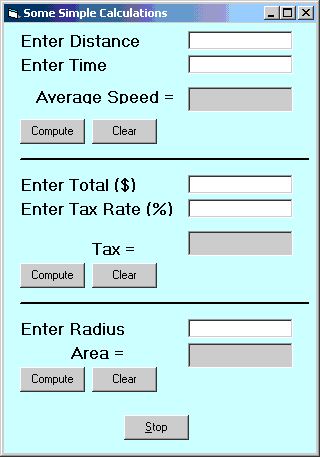Instructions:
- Download the VB Form for this program from the website:
Calculations Form
- Write VB statements that will calculate the
average speed for part one:
- Average Speed = Distance divided by Elapsed
Time
- Take the values entered into the text boxes for
Distance and Time
- Then compute Average Speed and print it to the
picture box.
- The calculation takes place when the compute
command button is pressed.
- Write VB statements that will calculate the
tax for part two:
- Tax = Total times Tax Rate
- Take the values entered into the text boxes for
Total and Tax Rate
- Then compute Tax and print it to the picture
box.
- The calculation takes place when the compute
command button is pressed.
- Write VB statements that will calculate the
area for part three:
- Area = PI times the square of the Radius where
PI = 3.14159
- Take the values entered into the text box for
Radius
- Then compute Area and print it to the picture
box.
- The calculation takes place when the compute
command button is pressed.
- In each case the clear command button clears the
contents of the picture box and the text boxes.
|