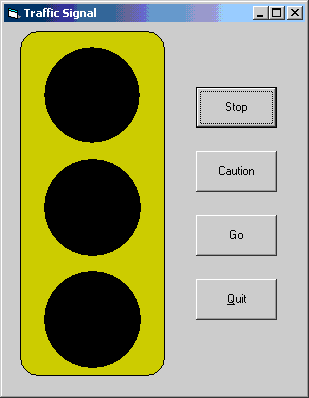Details:
- Draw the form above.
- Name the form frmTraffic.
- Set the form's Caption property to "Traffic
Signal"
- The traffic light is made up of one rounded rectangle
shape object with three circle shapes drawn on top. Name them shpBack,
shpTop, shpMiddle and shpBottom.
- Set the backcolor of the rounded rectangle
to yellow and that of the circles to black.
- You will also have to set the backstyle property
of each shape object to opaque.
- There are four command buttons on the right. Name
them cmdStop, cmdCaution, cmdGo, and cmdQuit.
- Set the caption on each as shown. Note the
access key on the Quit button.
- Save this form to your floppy disk.
|