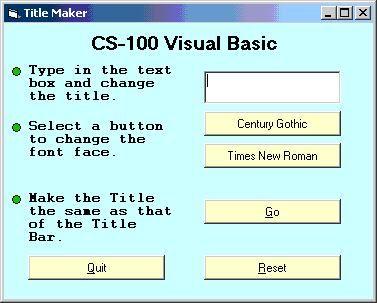Instructions:
- Draw the form shown above.
- Name the form frmEvents and set the caption to
Title Maker.
- Add a label with caption "CS-100 Visual Basic".
Set it's name to lblTitle. Center the text on the label
and allow the background to show through.
- On the left add three more labels as shown above. The font
is bold, size 10, and the fontName is Courier.
- Using the shape object place a tiny green circle to the left
of each label.
- Now add a text box on the top right. Name it txtOne.
It should contain no text.
- Add two command buttons below the text box. Name
them cmdFace1 and cmdFace2 respectively. Set their color and caption
as shown.
- Add another command button below the previous two. Name
it cmdTitlebar, set it's caption to Go with G as an access key.
- Finally add the two command buttons at the bottom for Quit
and Reset. Name them cmdQuit and cmdReset. Notice the Q and R
are access keys.
- Code will be added in class for the text box and command
buttons.
|