Applying for a CS Computer AccountTo qualify for a computer account you must be a CS Major, CS Minor, CS Graduate student, currently enrolled in a CS course, or a formally declared College of Science major. In some courses, particularly lab courses, you are required to have an account so you can log on and work on in-class assignments. The process of applying for an account is simple and easy. Just follow the instructions listed below and on paper announcements posted in all of the computer labs (Rooms N327, N328, and N329). You can also change your password on an existing CS account using these instructions. |
To create an account, from any computer, go to
https://account.cs.uah.edu . You will see the log in page below. |
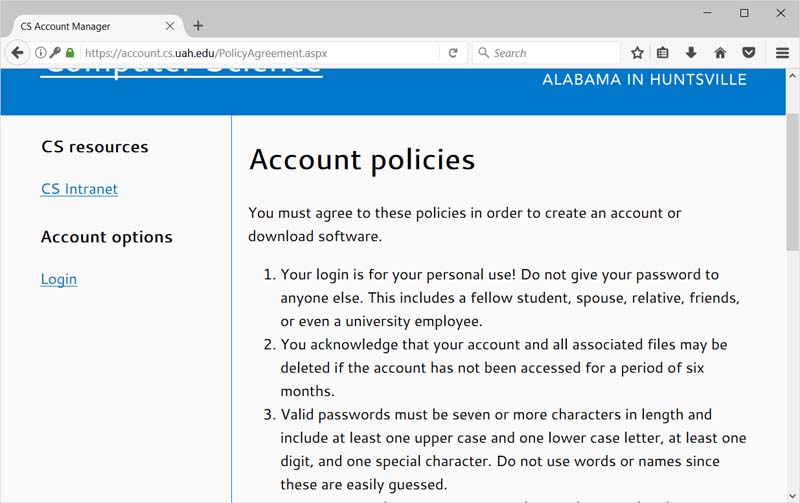 Read the CS account policies then click Accept. You will then see the screen below. |
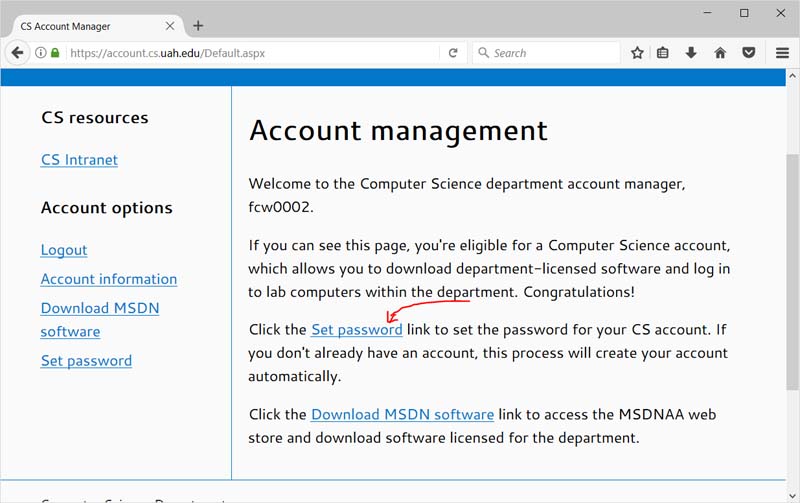 Click Set password and you will see the password screen below. |
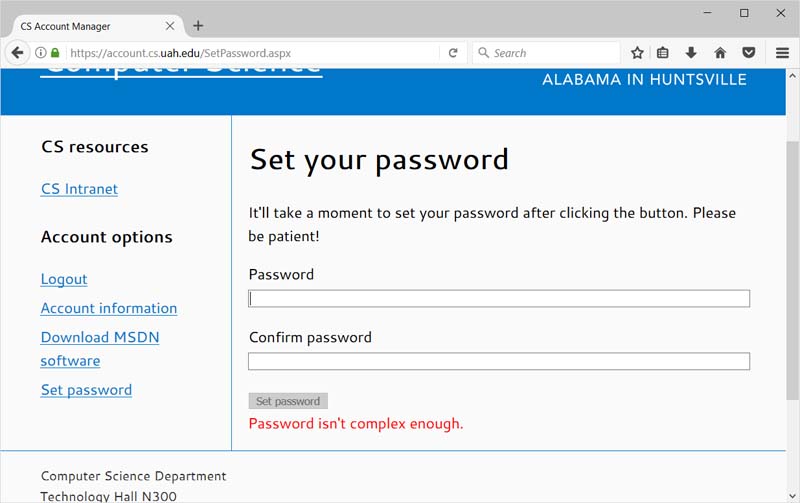 Enter your new password, then confirm the password, finally click Set Password.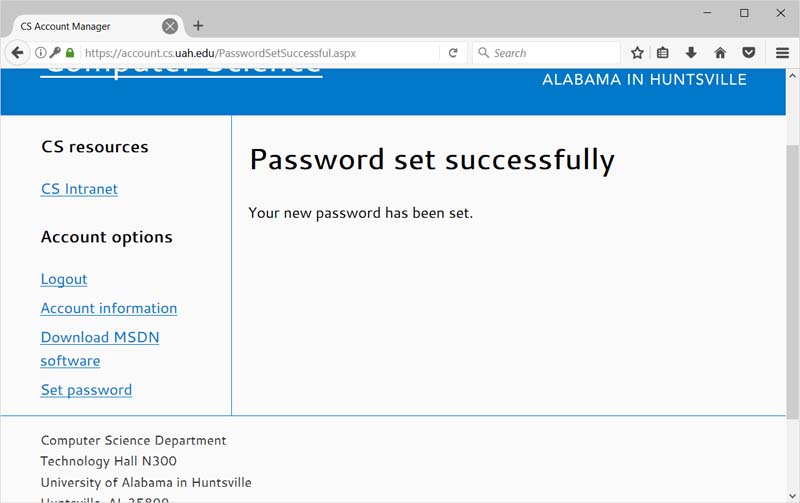 Congratulations, you are done! Log in on a CS lab computer to ensure your new account details work. |
