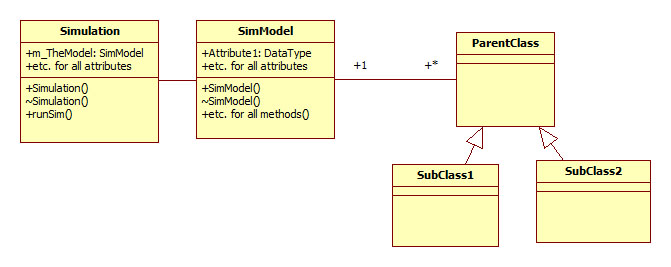
SimModel-This object will create containers of all the simulation object and provide an interface between those objects and other objects in the program.
Etc. for all other classes shown in the class diagram.
|
Point Value: 5 Description: You will turn in a UML diagram which only shows what classes will be included in the application. This must be a UML Class Diagram using standard UML diagram formats and widgets. You do not have to list any member variables or member functions in the class widgets. Include with the UML diagram a brief description (1 or 2 paragraphs) of each class summarizing what the class will be used for and what it will do. Due Date: Next class period after the Requirements Specification Document. |
|
Point Value: 5 Description: This document will list all proposed variables and functions in each class with a brief description of what each does. This does not have to be a final listing but it must show you have given some thought to the variables needed to define the state of each object and the functions to define the behaviors of each object. No specific details, i.e. pseudocode is not required in this document. Due Date: Approximately 2 weeks after program assignment date. |
|
Point Value: 5 Description: This document shall be an outline which will show the step-by-step functionality of the program. This should be taken out to a fair amount of detail. From this outline you could begin to create a detailed Software Design Document. A UML Sequence Diagram while not required would add much value to this document. It would be the appropriate type of UML diagram to illustrate the information contained in this document. Due Date: Approximately 3 weeks after program assignment date. |
|
Point Value: 35 Description: Fully functional program submitted as the entire Visual Studio project in a .ZIP file. Note: you should do a "clean" (from the VS Build menu select Clean projectName) on the project before zipping. This will remove any executable (.exe) or object (.obj) files contained in the project. These files sometimes have problems getting through some firewall software even if they are inside of a ZIP file. Due Date: Approximately 4 weeks after program assignment date. |
|
It would be a good idea to read all of this carefully. |
|
BTW: Don't forget you must include the following comment at the top of EVERY source file
(.h and .cpp). This is required by the Department of Computer Science.
/******************************************************************* * Source Code File Name * Programming Assignment number and name * Author: Your Name * Date: Month and year * * This program is entirely my own work *******************************************************************/All documents will be submitted to the instructor via e-mail and must be in either Microsoft Word .doc format or Adobe Reader .pdf format. |
|
|
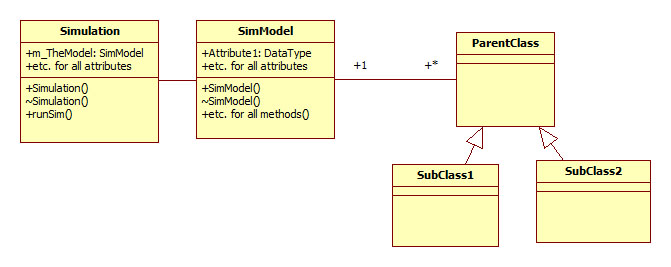
|
|
Simulation-This object will create instances of the model, view, and controller
objects, and initialize everything as needed to set up and run the simulation. SimModel-This object will create containers of all the simulation object and provide an interface between those objects and other objects in the program. Etc. for all other classes shown in the class diagram. |
|
1.0 System Overview This is a brief description of the problem being addressed and how this system will solve the problem. This section should include any relevant background information or other information needed to make the purpose of the software clear. |
|
2.0 Relevant Terms and Acronyms This is a list, with definitions, of all terms and acronyms that may be found in the text that are not considered general knowledge. Remember this document may be read by the customer, an upper level manager, or others who do not know all the project specific terms and acronyms so make sure any software engineering technical terms that may be used are included. |
3.0 Object Description
3.1 Class Whatever
3.1.1 Member Variables
Var_1 - Brief description
Var_2 - Brief description
Etc. for all proposed variables
3.1.2 Member Functions
3.1.2.1 Function functionName
Actions Performed-Brief description of what service this function will handle.
Arguments-Brief description of the proposed or anticipated in/out arguments.
Return Value-A statement of what the return value will be.
There will be get and set functions defined for each private member variable.
You can include the above statement to cover all those functions
Etc. for each class...
|
|
1.0 System Overview This is a brief description of the problem being addressed and how this system will solve the problem. This section should include any relevant background information or other information needed to make the purpose of the software clear. |
|
2.0 Relevant Terms and Acronyms This is a list, with definitions, of all terms and acronyms that may be found in the text that are not considered general knowledge. Remember this document may be read by the customer, an upper level manager, or others who do not know all the project specific terms and acronyms so make sure any software engineering technical terms that may be used are included. |
3.0 Object Functionality
MyProgram.cpp
main()
Instantiate Simulation object
Call Simulation::initializeSimulation
Call Simulation::runSimulation
Simiulation.cpp
initializeSimulation()
Query user for name of the data file
Create instance of data parser
Get data to define each simulation object from data parser
Include details here of what the objects are and what data is
fetched from the data parser.
Instantiate all simulation objects and store in container of objects
Include details here of what objects are instantiated and
how they are stored.
runSimulation()
Begin timer loop
Check current time
if time to update
update state of all simulation objects
Include details here of how to update each object's state.
display report to user on screen
Include details here of what the display will contain and
what it will look like.
update time for next report
Check user input from keyboard
if "had keyboard input"
handle keyboard input
Include details here of what to do for each valid keyboard input.
if keyboard input indicates "Exit Application"
set timer loop termination flag
end timer loop
Etc. for each function
Etc. for each class
|