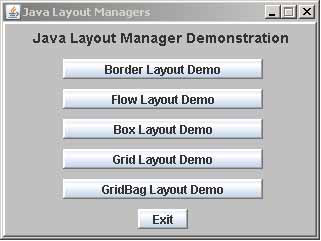
Figure 1: Main window
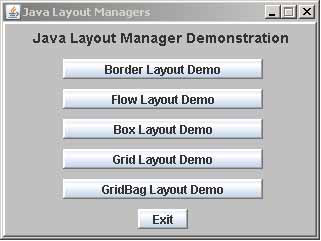
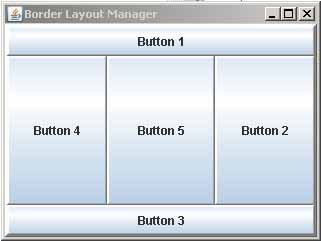
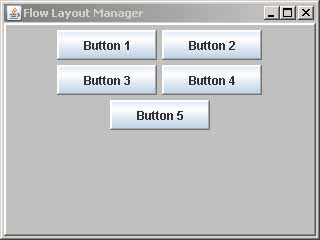
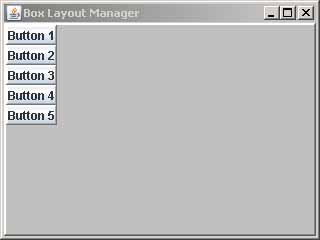
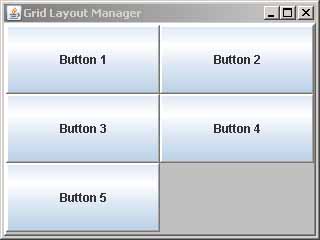
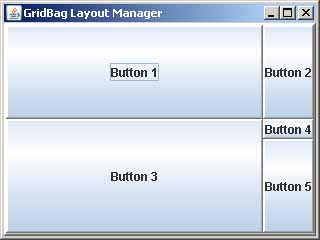
package pkgLayoutManagerDemo;
import java.awt.Color;
import java.awt.Font;
import java.awt.event.ActionEvent;
import java.awt.event.ActionListener;
import javax.swing.BorderFactory;
import javax.swing.JButton;
import javax.swing.JFrame;
import javax.swing.JLabel;
import javax.swing.JPanel;
import javax.swing.border.BevelBorder;
//=============================================================================
/** This program demonstrates each of the Java Layout Managers. For each
* demo a JFrame containing a JPanel is created and 5 JButtons are added
* to the JPanel.
* @author Dr. Rick Coleman
* Date: February 2009
*/
//=============================================================================
public class LayoutManagerDemo extends JFrame
{
/** Main panel for the demonstration */
private JPanel m_MainPanel;
/** Show the BorderLayout demo button */
private JButton m_BorderBtn;
/** Show the FlowLayout demo button*/
private JButton m_FlowBtn;
/** Show the BoxLayout demo button*/
private JButton m_BoxBtn;
/** Show the GridLayout demo button*/
private JButton m_GridBtn;
/** Show the GridBagLayout demo button*/
private JButton m_GridBagBtn;
/** Exit button*/
private JButton m_ExitBtn;
/** Show the BorderLayout demo window */
private BorderDemo m_BorderDemo;
/** Show the FlowLayout demo window */
private FlowDemo m_FlowDemo;
/** Show the BoxLayout demo window */
private BoxDemo m_BoxDemo;
/** Show the GridLayout demo window */
private GridDemo m_GridDemo;
/** Show the GridBagLayout demo window */
private GridBagDemo m_GridBagDemo;
/** Label font used for most labels */
public static final Font SysLabelFontB = new Font("SansSerif", Font.BOLD, 14);
//------------------------------------------------------------
/** Default constructor */
//------------------------------------------------------------
public LayoutManagerDemo()
{
this.setSize(320, 240);
this.setLocation(425, 100);
this.setBackground(Color.LIGHT_GRAY);
this.setDefaultCloseOperation(EXIT_ON_CLOSE);
this.setTitle("Java Layout Managers");
this.setResizable(false);
// Create the main panel
m_MainPanel = new JPanel();
m_MainPanel.setSize(320, 400);
m_MainPanel.setLocation(0, 0);
m_MainPanel.setLayout(null);
m_MainPanel.setBackground(Color.LIGHT_GRAY);
m_MainPanel.setBorder(BorderFactory.createBevelBorder(BevelBorder.RAISED));
this.getContentPane().add(m_MainPanel);
// Create a general use label
JLabel tempLbl;
tempLbl = new JLabel("Java Layout Manager Demonstration");
tempLbl.setSize(300, 20);
tempLbl.setFont(SysLabelFontB);
tempLbl.setLocation(30, 5);
m_MainPanel.add(tempLbl);
int fudge = -3;
// Create and add the Border demo button
m_BorderBtn = new JButton("Border Layout Demo");
m_BorderBtn.setSize(200, 20);
m_BorderBtn.setBorder(BorderFactory.createBevelBorder(BevelBorder.RAISED));
m_BorderBtn.setLocation(60, 40 + fudge);
m_BorderBtn.addActionListener(
new ActionListener()
{
public void actionPerformed(ActionEvent e)
{
// Show the Border demo
m_BorderDemo.setVisible(true);
}
});
m_MainPanel.add(m_BorderBtn);
// Create and add the Flow demo button
m_FlowBtn = new JButton("Flow Layout Demo");
m_FlowBtn.setSize(200, 20);
m_FlowBtn.setBorder(BorderFactory.createBevelBorder(BevelBorder.RAISED));
m_FlowBtn.setLocation(60, 70 + fudge);
m_FlowBtn.addActionListener(
new ActionListener()
{
public void actionPerformed(ActionEvent e)
{
// Show the Flow demo
m_FlowDemo.setVisible(true);
}
});
m_MainPanel.add(m_FlowBtn);
// Create and add the Box demo button
m_BoxBtn = new JButton("Box Layout Demo");
m_BoxBtn.setSize(200, 20);
m_BoxBtn.setBorder(BorderFactory.createBevelBorder(BevelBorder.RAISED));
m_BoxBtn.setLocation(60, 100 + fudge);
m_BoxBtn.addActionListener(
new ActionListener()
{
public void actionPerformed(ActionEvent e)
{
// Show the Box demo
m_BoxDemo.setVisible(true);
}
});
m_MainPanel.add(m_BoxBtn);
// Create and add the Grid demo button
m_GridBtn = new JButton("Grid Layout Demo");
m_GridBtn.setSize(200, 20);
m_GridBtn.setBorder(BorderFactory.createBevelBorder(BevelBorder.RAISED));
m_GridBtn.setLocation(60, 130 + fudge);
m_GridBtn.addActionListener(
new ActionListener()
{
public void actionPerformed(ActionEvent e)
{
// Show the Grid demo
m_GridDemo.setVisible(true);
}
});
m_MainPanel.add(m_GridBtn);
// Create and add the GridBag demo button
m_GridBagBtn = new JButton("GridBag Layout Demo");
m_GridBagBtn.setSize(200, 20);
m_GridBagBtn.setBorder(BorderFactory.createBevelBorder(BevelBorder.RAISED));
m_GridBagBtn.setLocation(60, 160 + fudge);
m_GridBagBtn.addActionListener(
new ActionListener()
{
public void actionPerformed(ActionEvent e)
{
// Show the GridBag demo
m_GridBagDemo.setVisible(true);
}
});
m_MainPanel.add(m_GridBagBtn);
// Create and add the Exit button
m_ExitBtn = new JButton("Exit");
m_ExitBtn.setSize(50, 20);
m_ExitBtn.setBorder(BorderFactory.createBevelBorder(BevelBorder.RAISED));
m_ExitBtn.setLocation(135, 190 + fudge);
m_ExitBtn.addActionListener(
new ActionListener()
{
public void actionPerformed(ActionEvent e)
{
System.exit(0);
}
});
m_MainPanel.add(m_ExitBtn);
// Create all the demo frames
m_BorderDemo = new BorderDemo();
m_BorderDemo.setVisible(false);
m_FlowDemo = new FlowDemo();
m_FlowDemo.setVisible(false);
m_BoxDemo = new BoxDemo();
m_BoxDemo.setVisible(false);
m_GridDemo = new GridDemo();
m_GridDemo.setVisible(false);
m_GridBagDemo = new GridBagDemo();
m_GridBagDemo.setVisible(false);
// Show the demo window
this.setVisible(true);
}
public static void main(String[] args)
{
LayoutManagerDemo lmd = new LayoutManagerDemo();
}
}
package pkgLayoutManagerDemo;
import java.awt.BorderLayout;
import java.awt.Color;
import java.awt.Dimension;
import java.awt.event.ActionEvent;
import java.awt.event.ActionListener;
import javax.swing.BorderFactory;
import javax.swing.JButton;
import javax.swing.JFrame;
import javax.swing.JPanel;
import javax.swing.border.BevelBorder;
//=============================================================================
/** This class demonstrates the Java Border Layout Manager.
* @author Dr. Rick Coleman
* Date: February 2009
*/
//=============================================================================
public class BorderDemo extends JFrame
{
/** Main panel for the demonstration */
private JPanel m_MainPanel;
/** Button 1 */
private JButton m_Button1;
/** Button 2 */
private JButton m_Button2;
/** Button 3 */
private JButton m_Button3;
/** Button 4 */
private JButton m_Button4;
/** Button 5 */
private JButton m_Button5;
//----------------------------------------------------------
/** Default constructor */
//----------------------------------------------------------
public BorderDemo()
{
this.setSize(320, 240);
this.setLocation(750, 150);
this.setBackground(Color.LIGHT_GRAY);
this.setDefaultCloseOperation(EXIT_ON_CLOSE);
this.setTitle("Border Layout Manager");
this.setResizable(true);
// Create the main panel
m_MainPanel = new JPanel();
m_MainPanel.setSize(320, 220);
m_MainPanel.setLocation(0, 0);
m_MainPanel.setLayout(new BorderLayout());
m_MainPanel.setBackground(Color.LIGHT_GRAY);
m_MainPanel.setBorder(BorderFactory.createBevelBorder(BevelBorder.RAISED));
this.getContentPane().add(m_MainPanel);
// Create and add the button 1
m_Button1 = new JButton("Button 1");
m_Button1.setPreferredSize(new Dimension(100, 30));
m_Button1.setBorder(BorderFactory.createBevelBorder(BevelBorder.RAISED));
m_Button1.addActionListener(
new ActionListener()
{
public void actionPerformed(ActionEvent e)
{
}
});
m_MainPanel.add(BorderLayout.NORTH, m_Button1);
// Create and add the button 2
m_Button2 = new JButton("Button 2");
m_Button2.setPreferredSize(new Dimension(100, 30));
m_Button2.setBorder(BorderFactory.createBevelBorder(BevelBorder.RAISED));
m_Button2.addActionListener(
new ActionListener()
{
public void actionPerformed(ActionEvent e)
{
}
});
m_MainPanel.add(BorderLayout.EAST, m_Button2);
// Create and add the button 3
m_Button3 = new JButton("Button 3");
m_Button3.setPreferredSize(new Dimension(100, 30));
m_Button3.setBorder(BorderFactory.createBevelBorder(BevelBorder.RAISED));
m_Button3.addActionListener(
new ActionListener()
{
public void actionPerformed(ActionEvent e)
{
}
});
m_MainPanel.add(BorderLayout.SOUTH, m_Button3);
// Create and add the button 4
m_Button4 = new JButton("Button 4");
m_Button4.setPreferredSize(new Dimension(100, 30));
m_Button4.setBorder(BorderFactory.createBevelBorder(BevelBorder.RAISED));
m_Button4.addActionListener(
new ActionListener()
{
public void actionPerformed(ActionEvent e)
{
}
});
m_MainPanel.add(BorderLayout.WEST, m_Button4);
// Create and add the button 5
m_Button5 = new JButton("Button 5");
m_Button5.setPreferredSize(new Dimension(100, 30));
m_Button5.setBorder(BorderFactory.createBevelBorder(BevelBorder.RAISED));
m_Button5.addActionListener(
new ActionListener()
{
public void actionPerformed(ActionEvent e)
{
}
});
m_MainPanel.add(BorderLayout.CENTER, m_Button5);
}
}
package pkgLayoutManagerDemo;
import java.awt.BorderLayout;
import java.awt.Color;
import java.awt.Dimension;
import java.awt.FlowLayout;
import java.awt.event.ActionEvent;
import java.awt.event.ActionListener;
import javax.swing.BorderFactory;
import javax.swing.JButton;
import javax.swing.JFrame;
import javax.swing.JPanel;
import javax.swing.border.BevelBorder;
//=============================================================================
/** This class demonstrates the Java Flow Layout Manager.
* @author Dr. Rick Coleman
* Date: February 2009
*/
//=============================================================================
public class FlowDemo extends JFrame
{
/** Main panel for the demonstration */
private JPanel m_MainPanel;
/** Button 1 */
private JButton m_Button1;
/** Button 2 */
private JButton m_Button2;
/** Button 3 */
private JButton m_Button3;
/** Button 4 */
private JButton m_Button4;
/** Button 5 */
private JButton m_Button5;
//----------------------------------------------------------
/** Default constructor */
//----------------------------------------------------------
public FlowDemo()
{
this.setSize(320, 240);
this.setLocation(100, 150);
this.setBackground(Color.LIGHT_GRAY);
this.setDefaultCloseOperation(EXIT_ON_CLOSE);
this.setTitle("Flow Layout Manager");
this.setResizable(true);
// Create the main panel
m_MainPanel = new JPanel();
m_MainPanel.setSize(320, 220);
m_MainPanel.setLocation(0, 0);
m_MainPanel.setLayout(new FlowLayout());
m_MainPanel.setBackground(Color.LIGHT_GRAY);
m_MainPanel.setBorder(BorderFactory.createBevelBorder(BevelBorder.RAISED));
this.getContentPane().add(m_MainPanel);
// Create and add the button 1
m_Button1 = new JButton("Button 1");
m_Button1.setPreferredSize(new Dimension(100, 30));
m_Button1.setBorder(BorderFactory.createBevelBorder(BevelBorder.RAISED));
m_Button1.addActionListener(
new ActionListener()
{
public void actionPerformed(ActionEvent e)
{
}
});
m_MainPanel.add(m_Button1);
// Create and add the button 2
m_Button2 = new JButton("Button 2");
m_Button2.setPreferredSize(new Dimension(100, 30));
m_Button2.setBorder(BorderFactory.createBevelBorder(BevelBorder.RAISED));
m_Button2.addActionListener(
new ActionListener()
{
public void actionPerformed(ActionEvent e)
{
}
});
m_MainPanel.add(m_Button2);
// Create and add the button 3
m_Button3 = new JButton("Button 3");
m_Button3.setPreferredSize(new Dimension(100, 30));
m_Button3.setBorder(BorderFactory.createBevelBorder(BevelBorder.RAISED));
m_Button3.addActionListener(
new ActionListener()
{
public void actionPerformed(ActionEvent e)
{
}
});
m_MainPanel.add(m_Button3);
// Create and add the button 4
m_Button4 = new JButton("Button 4");
m_Button4.setPreferredSize(new Dimension(100, 30));
m_Button4.setBorder(BorderFactory.createBevelBorder(BevelBorder.RAISED));
m_Button4.addActionListener(
new ActionListener()
{
public void actionPerformed(ActionEvent e)
{
}
});
m_MainPanel.add(m_Button4);
// Create and add the button 5
m_Button5 = new JButton("Button 5");
m_Button5.setPreferredSize(new Dimension(100, 30));
m_Button5.setBorder(BorderFactory.createBevelBorder(BevelBorder.RAISED));
m_Button5.addActionListener(
new ActionListener()
{
public void actionPerformed(ActionEvent e)
{
}
});
m_MainPanel.add(m_Button5);
}
}
package pkgLayoutManagerDemo;
import java.awt.Color;
import java.awt.Dimension;
import java.awt.FlowLayout;
import java.awt.event.ActionEvent;
import java.awt.event.ActionListener;
import javax.swing.BorderFactory;
import javax.swing.BoxLayout;
import javax.swing.JButton;
import javax.swing.JFrame;
import javax.swing.JPanel;
import javax.swing.border.BevelBorder;
//=============================================================================
/** This class demonstrates the Java Box Layout Manager.
* @author Dr. Rick Coleman
* Date: February 2009
*/
//=============================================================================
public class BoxDemo extends JFrame
{
/** Main panel for the demonstration */
private JPanel m_MainPanel;
/** Button 1 */
private JButton m_Button1;
/** Button 2 */
private JButton m_Button2;
/** Button 3 */
private JButton m_Button3;
/** Button 4 */
private JButton m_Button4;
/** Button 5 */
private JButton m_Button5;
//----------------------------------------------------------
/** Default constructor */
//----------------------------------------------------------
public BoxDemo()
{
this.setSize(320, 240);
this.setLocation(750, 450);
this.setBackground(Color.LIGHT_GRAY);
this.setDefaultCloseOperation(EXIT_ON_CLOSE);
this.setTitle("Box Layout Manager");
this.setResizable(true);
// Create the main panel
m_MainPanel = new JPanel();
m_MainPanel.setSize(320, 220);
m_MainPanel.setLocation(0, 0);
m_MainPanel.setLayout(new BoxLayout(m_MainPanel, BoxLayout.PAGE_AXIS));
m_MainPanel.setBackground(Color.LIGHT_GRAY);
m_MainPanel.setBorder(BorderFactory.createBevelBorder(BevelBorder.RAISED));
this.getContentPane().add(m_MainPanel);
// Create and add the button 1
m_Button1 = new JButton("Button 1");
m_Button1.setPreferredSize(new Dimension(100, 30));
m_Button1.setBorder(BorderFactory.createBevelBorder(BevelBorder.RAISED));
m_Button1.addActionListener(
new ActionListener()
{
public void actionPerformed(ActionEvent e)
{
}
});
m_MainPanel.add(m_Button1);
// Create and add the button 2
m_Button2 = new JButton("Button 2");
m_Button2.setPreferredSize(new Dimension(100, 30));
m_Button2.setBorder(BorderFactory.createBevelBorder(BevelBorder.RAISED));
m_Button2.addActionListener(
new ActionListener()
{
public void actionPerformed(ActionEvent e)
{
}
});
m_MainPanel.add(m_Button2);
// Create and add the button 3
m_Button3 = new JButton("Button 3");
m_Button3.setPreferredSize(new Dimension(100, 30));
m_Button3.setBorder(BorderFactory.createBevelBorder(BevelBorder.RAISED));
m_Button3.addActionListener(
new ActionListener()
{
public void actionPerformed(ActionEvent e)
{
}
});
m_MainPanel.add(m_Button3);
// Create and add the button 4
m_Button4 = new JButton("Button 4");
m_Button4.setPreferredSize(new Dimension(100, 30));
m_Button4.setBorder(BorderFactory.createBevelBorder(BevelBorder.RAISED));
m_Button4.addActionListener(
new ActionListener()
{
public void actionPerformed(ActionEvent e)
{
}
});
m_MainPanel.add(m_Button4);
// Create and add the button 5
m_Button5 = new JButton("Button 5");
m_Button5.setPreferredSize(new Dimension(100, 30));
m_Button5.setBorder(BorderFactory.createBevelBorder(BevelBorder.RAISED));
m_Button5.addActionListener(
new ActionListener()
{
public void actionPerformed(ActionEvent e)
{
}
});
m_MainPanel.add(m_Button5);
}
}
package pkgLayoutManagerDemo;
import java.awt.Color;
import java.awt.Dimension;
import java.awt.FlowLayout;
import java.awt.GridLayout;
import java.awt.event.ActionEvent;
import java.awt.event.ActionListener;
import javax.swing.BorderFactory;
import javax.swing.JButton;
import javax.swing.JFrame;
import javax.swing.JPanel;
import javax.swing.border.BevelBorder;
//=============================================================================
/** This class demonstrates the Java Grid Layout Manager.
* @author Dr. Rick Coleman
* Date: February 2009
*/
//=============================================================================
public class GridDemo extends JFrame
{
/** Main panel for the demonstration */
private JPanel m_MainPanel;
/** Button 1 */
private JButton m_Button1;
/** Button 2 */
private JButton m_Button2;
/** Button 3 */
private JButton m_Button3;
/** Button 4 */
private JButton m_Button4;
/** Button 5 */
private JButton m_Button5;
//----------------------------------------------------------
/** Default constructor */
//----------------------------------------------------------
public GridDemo()
{
this.setSize(320, 240);
this.setLocation(100, 450);
this.setBackground(Color.LIGHT_GRAY);
this.setDefaultCloseOperation(EXIT_ON_CLOSE);
this.setTitle("Grid Layout Manager");
this.setResizable(true);
// Create the main panel
m_MainPanel = new JPanel();
m_MainPanel.setSize(320, 220);
m_MainPanel.setLocation(0, 0);
m_MainPanel.setLayout(new GridLayout(0, 2)); // 2 columns any number of rows
m_MainPanel.setBackground(Color.LIGHT_GRAY);
m_MainPanel.setBorder(BorderFactory.createBevelBorder(BevelBorder.RAISED));
this.getContentPane().add(m_MainPanel);
// Create and add the button 1
m_Button1 = new JButton("Button 1");
m_Button1.setPreferredSize(new Dimension(100, 30));
m_Button1.setBorder(BorderFactory.createBevelBorder(BevelBorder.RAISED));
m_Button1.addActionListener(
new ActionListener()
{
public void actionPerformed(ActionEvent e)
{
}
});
m_MainPanel.add(m_Button1);
// Create and add the button 2
m_Button2 = new JButton("Button 2");
m_Button2.setPreferredSize(new Dimension(100, 30));
m_Button2.setBorder(BorderFactory.createBevelBorder(BevelBorder.RAISED));
m_Button2.addActionListener(
new ActionListener()
{
public void actionPerformed(ActionEvent e)
{
}
});
m_MainPanel.add(m_Button2);
// Create and add the button 3
m_Button3 = new JButton("Button 3");
m_Button3.setPreferredSize(new Dimension(100, 30));
m_Button3.setBorder(BorderFactory.createBevelBorder(BevelBorder.RAISED));
m_Button3.addActionListener(
new ActionListener()
{
public void actionPerformed(ActionEvent e)
{
}
});
m_MainPanel.add(m_Button3);
// Create and add the button 4
m_Button4 = new JButton("Button 4");
m_Button4.setPreferredSize(new Dimension(100, 30));
m_Button4.setBorder(BorderFactory.createBevelBorder(BevelBorder.RAISED));
m_Button4.addActionListener(
new ActionListener()
{
public void actionPerformed(ActionEvent e)
{
}
});
m_MainPanel.add(m_Button4);
// Create and add the button 5
m_Button5 = new JButton("Button 5");
m_Button5.setPreferredSize(new Dimension(100, 30));
m_Button5.setBorder(BorderFactory.createBevelBorder(BevelBorder.RAISED));
m_Button5.addActionListener(
new ActionListener()
{
public void actionPerformed(ActionEvent e)
{
}
});
m_MainPanel.add(m_Button5);
}
}
package pkgLayoutManagerDemo;
import java.awt.Color;
import java.awt.Dimension;
import java.awt.GridBagConstraints;
import java.awt.GridBagLayout;
import java.awt.GridLayout;
import java.awt.event.ActionEvent;
import java.awt.event.ActionListener;
import javax.swing.BorderFactory;
import javax.swing.JButton;
import javax.swing.JFrame;
import javax.swing.JPanel;
import javax.swing.border.BevelBorder;
//=============================================================================
/** This class demonstrates the Java GridBag Layout Manager.
* @author Dr. Rick Coleman
* Date: February 2009
*/
//=============================================================================
public class GridBagDemo extends JFrame
{
/** Main panel for the demonstration */
private JPanel m_MainPanel;
/** Button 1 */
private JButton m_Button1;
/** Button 2 */
private JButton m_Button2;
/** Button 3 */
private JButton m_Button3;
/** Button 4 */
private JButton m_Button4;
/** Button 5 */
private JButton m_Button5;
//----------------------------------------------------------
/** Default constructor */
//----------------------------------------------------------
public GridBagDemo()
{
this.setSize(320, 240);
this.setLocation(425, 550);
this.setBackground(Color.LIGHT_GRAY);
this.setDefaultCloseOperation(EXIT_ON_CLOSE);
this.setTitle("GridBag Layout Manager");
this.setResizable(true);
// Create the main panel
m_MainPanel = new JPanel();
m_MainPanel.setSize(320, 220);
m_MainPanel.setLocation(0, 0);
GridBagLayout gbl = new GridBagLayout(); // Create the manager
m_MainPanel.setLayout(gbl);
m_MainPanel.setBackground(Color.LIGHT_GRAY);
m_MainPanel.setBorder(BorderFactory.createBevelBorder(BevelBorder.RAISED));
this.getContentPane().add(m_MainPanel);
// Create a GridBagConstraints to set everything
GridBagConstraints gbc = new GridBagConstraints();
gbc.fill = GridBagConstraints.BOTH;
// Create and add the button 1
m_Button1 = new JButton("Button 1");
m_Button1.setBorder(BorderFactory.createBevelBorder(BevelBorder.RAISED));
m_Button1.addActionListener(
new ActionListener()
{
public void actionPerformed(ActionEvent e)
{
}
});
// Set the constraints
gbc.weightx = 1.0;
gbc.weighty = 1.0;
gbc.gridx = 0;
gbc.gridy = 0;
gbc.gridwidth = 1;
gbc.gridheight = 1;
gbl.setConstraints(m_Button1, gbc);
m_MainPanel.add(m_Button1);
// Create and add the button 2
m_Button2 = new JButton("Button 2");
m_Button2.setBorder(BorderFactory.createBevelBorder(BevelBorder.RAISED));
m_Button2.addActionListener(
new ActionListener()
{
public void actionPerformed(ActionEvent e)
{
}
});
// Set the constraints
gbc.weightx = 0.0; // Reset to default
gbc.gridx = GridBagConstraints.RELATIVE; // Reset to default
gbc.gridy = GridBagConstraints.RELATIVE; // Reset to default
gbc.gridwidth = GridBagConstraints.REMAINDER;
gbl.setConstraints(m_Button2, gbc);
m_MainPanel.add(m_Button2);
// Create and add the button 3
m_Button3 = new JButton("Button 3");
m_Button3.setBorder(BorderFactory.createBevelBorder(BevelBorder.RAISED));
m_Button3.addActionListener(
new ActionListener()
{
public void actionPerformed(ActionEvent e)
{
}
});
// Set the constraints
gbc.gridwidth = 1; //reset to the default
gbc.gridheight = 2;
gbc.weighty = 1.0;
gbl.setConstraints(m_Button3, gbc);
m_MainPanel.add(m_Button3);
// Create and add the button 4
m_Button4 = new JButton("Button 4");
m_Button4.setBorder(BorderFactory.createBevelBorder(BevelBorder.RAISED));
m_Button4.addActionListener(
new ActionListener()
{
public void actionPerformed(ActionEvent e)
{
}
});
// Set the constraints
gbc.weighty = 0.0; //reset to the default
gbc.gridwidth = GridBagConstraints.REMAINDER; //end row
gbc.gridheight = 1; //reset to the default
gbl.setConstraints(m_Button4, gbc);
m_MainPanel.add(m_Button4);
// Create and add the button 5
m_Button5 = new JButton("Button 5");
m_Button5.setBorder(BorderFactory.createBevelBorder(BevelBorder.RAISED));
m_Button5.addActionListener(
new ActionListener()
{
public void actionPerformed(ActionEvent e)
{
}
});
// Set the constraints
gbl.setConstraints(m_Button5, gbc);
m_MainPanel.add(m_Button5);
}
}
/* GridBagConstraints
* anchor
* Used when the component is smaller than its display area to determine
* where (within the display area) to place the component. There are two
* kinds of possible values: relative and absolute. Relative values are
* interpreted relative to the container's ComponentOrientation property
* while absolute values are not. Valid values are:
* Absolute Values Relative Values
* GridBagConstraints.NORTH GridBagConstraints.PAGE_START
* GridBagConstraints.SOUTH GridBagConstraints.PAGE_END
* GridBagConstraints.WEST GridBagConstraints.LINE_START
* GridBagConstraints.EAST GridBagConstraints.LINE_END
* GridBagConstraints.NORTHWEST GridBagConstraints.FIRST_LINE_START
* GridBagConstraints.NORTHEAST GridBagConstraints.FIRST_LINE_END
* GridBagConstraints.SOUTHWEST GridBagConstraints.LAST_LINE_START
* GridBagConstraints.SOUTHEAST GridBagConstraints.LAST_LINE_END
* GridBagConstraints.CENTER (the default)
* fill
* Used when the component's display area is larger than the component's
* requested size to determine whether (and how) to resize the component.
* Possible values are GridBagConstraints.NONE (the default),
* GridBagConstraints.HORIZONTAL (make the component wide enough to fill
* its display area horizontally, but don't change its height),
* GridBagConstraints.VERTICAL (make the component tall enough to fill
* its display area vertically, but don't change its width), and
* GridBagConstraints.BOTH (make the component fill its display area
* entirely).
* gridwidth, gridheight
* Specifies the number of cells in a row (for gridwidth) or column
* (for gridheight) in the component's display area. The default value
* is 1. Use GridBagConstraints.REMAINDER to specify that the
* component's display area will be from gridx to the last cell in the
* row (for gridwidth) or from gridy to the last cell in the column
* (for gridheight). Use GridBagConstraints.RELATIVE to specify that
* the component's display area will be from gridx to the next to the
* last cell in its row (for gridwidth or from gridy to the next to the
* last cell in its column (for gridheight).
* insets
* Specifies the component's external padding, the minimum amount of
* space between the component and the edges of its display area.
* ipadx, ipady
* Specifies the component's internal padding within the layout, how much
* to add to the minimum size of the component. The width of the
* component will be at least its minimum width plus ipadx pixels.
* Similarly, the height of the component will be at least the minimum
* height plus ipady pixels.
* gridx, gridy
* Specifies the cell containing the leading corner of the component's
* display area, where the cell at the origin of the grid has address
* gridx = 0, gridy = 0. Use GridBagConstraints.RELATIVE (the default
* value) to specify that the component be placed immediately following
* (along the x axis for gridx or the y axis for gridy) the component
* that was added to the container just before this component was added.
* weightx, weighty
* Used to determine how to distribute space, which is important for
* specifying resizing behavior. Unless you specify a weight for at least
* one component in a row (weightx) and column (weighty), all the components
* clump together in the center of their container. This is because when the
* weight is zero (the default), the GridBagLayout object puts any extra
* space between its grid of cells and the edges of the container.
*/