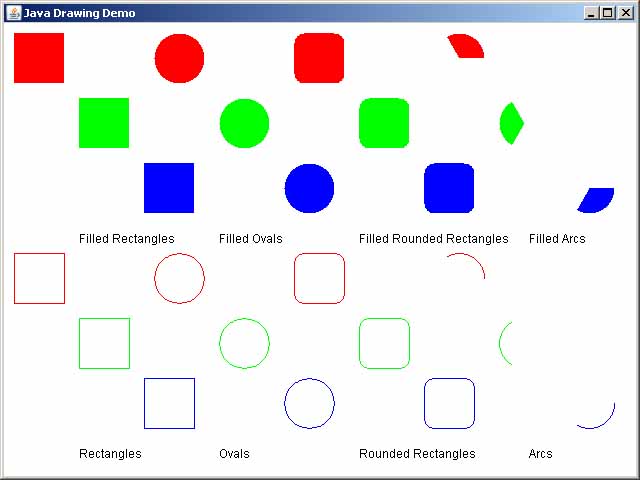
Graphics demonstration created by the code given below
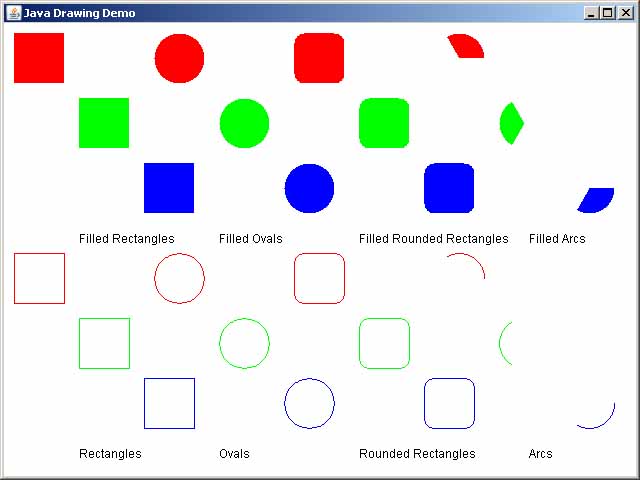
import java.awt.Color;
import java.awt.Graphics;
import javax.swing.JFrame;
import javax.swing.JPanel;
//======================================================================
/** This simple drawing function provides a framework for experimenting
* with the drawing functions available in a Java graphics object.
* @author Dr. Rick Coleman
*/
//======================================================================
public class JavaDrawing extends JPanel
{
/** The window holding this panel */
private JFrame m_ParentFrame;
//-------------------------------------------------
/** Default constructor */
//-------------------------------------------------
JavaDrawing()
{
m_ParentFrame = new JFrame();
m_ParentFrame.setSize(640, 480); // Set frame size
m_ParentFrame.setLocation(50, 50); // Set location on screen
m_ParentFrame.setDefaultCloseOperation(JFrame.EXIT_ON_CLOSE);
m_ParentFrame.setTitle("Java Drawing Demo");
// Set the properties of this panel
this.setLocation(0, 0); // Set at upper left corner of the JFrame
// this.setSize(width, height); // Don't do this, let the JFrame set its size
m_ParentFrame.getContentPane().add(this); // Add this to the JFrame
// All drawing in the panel is done in the overridden paint() function below
m_ParentFrame.setVisible(true);
} // end constructor
//-------------------------------------------------
/** Override the paint() function. */
//-------------------------------------------------
public void paint(Graphics g)
{
// Create a white background for the entire panel
g.setColor(Color.WHITE);
g.fillRect(0, 0, this.getWidth(), this.getHeight());
// Draw 3 filled squares
g.setColor(Color.RED);
g.fillRect(10, 10, 50, 50);
g.setColor(Color.GREEN);
g.fillRect(75, 75, 50, 50);
g.setColor(Color.BLUE);
g.fillRect(140, 140, 50, 50);
g.setColor(Color.BLACK);
g.drawString("Filled Rectangles", 75, 220);
// Draw 3 filled circles
g.setColor(Color.RED);
g.fillOval(150, 10, 50, 50);
g.setColor(Color.GREEN);
g.fillOval(215, 75, 50, 50);
g.setColor(Color.BLUE);
g.fillOval(280, 140, 50, 50);
g.setColor(Color.BLACK);
g.drawString("Filled Ovals", 215, 220);
// Draw 3 rounded rectangles
g.setColor(Color.RED);
g.fillRoundRect(290, 10, 50, 50, 20, 20);
g.setColor(Color.GREEN);
g.fillRoundRect(355, 75, 50, 50, 20, 20);
g.setColor(Color.BLUE);
g.fillRoundRect(420, 140, 50, 50, 20, 20);
g.setColor(Color.BLACK);
g.drawString("Filled Rounded Rectangles", 355, 220);
// Draw 3 filled arcs
g.setColor(Color.RED);
g.fillArc(430, 10, 50, 50, 0, 120);
g.setColor(Color.GREEN);
g.fillArc(495, 75, 50, 50, 120, 120);
g.setColor(Color.BLUE);
g.fillArc(560, 140, 50, 50, 240, 120);
g.setColor(Color.BLACK);
g.drawString("Filled Arcs", 525, 220);
// Draw 3 squares
g.setColor(Color.RED);
g.drawRect(10, 230, 50, 50);
g.setColor(Color.GREEN);
g.drawRect(75, 295, 50, 50);
g.setColor(Color.BLUE);
g.drawRect(140, 355, 50, 50);
g.setColor(Color.BLACK);
g.drawString("Rectangles", 75, 435);
// Draw 3 circles
g.setColor(Color.RED);
g.drawOval(150, 230, 50, 50);
g.setColor(Color.GREEN);
g.drawOval(215, 295, 50, 50);
g.setColor(Color.BLUE);
g.drawOval(280, 355, 50, 50);
g.setColor(Color.BLACK);
g.drawString("Ovals", 215, 435);
// Draw 3 rounded rectangles
g.setColor(Color.RED);
g.drawRoundRect(290, 230, 50, 50, 20, 20);
g.setColor(Color.GREEN);
g.drawRoundRect(355, 295, 50, 50, 20, 20);
g.setColor(Color.BLUE);
g.drawRoundRect(420, 355, 50, 50, 20, 20);
g.setColor(Color.BLACK);
g.drawString("Rounded Rectangles", 355, 435);
// Draw 3 arcs
g.setColor(Color.RED);
g.drawArc(430, 230, 50, 50, 0, 120);
g.setColor(Color.GREEN);
g.drawArc(495, 295, 50, 50, 120, 120);
g.setColor(Color.BLUE);
g.drawArc(560, 355, 50, 50, 240, 120);
g.setColor(Color.BLACK);
g.drawString("Arcs", 525, 435);
//-----------------------------------------------------------------------
/*
* Java handles all drawing in objects using a Graphics object as the
* interface. For detailed information check the Java doc web page at
* http://java.sun.com/j2se/1.5.0/docs/api/
*
* The most used drawing commands are summarized below and demonstrated
* in the code above. In all of the drawings (x, y) defines the upper
* left corner of the object's enclosing rectangle and (width, height)
* defines the width and height of the enclosing rectangle. All measures
* are in pixels. Locations (x,y) are in pixels from the upper left
* corner of the object being drawn on (a JPanel in this example).
*
* drawArc(int x, int y, int width, int height, int startAngle, int arcAngle);
* Draw an arc within the enclosing rectangle from the startAngle
* (0 degrees = 3:00) extending clockwise for arcAngle degrees.
* drawLine(int x1, int y1, int x2, int y2);
* Draw a line from point (x1, y1) to point (x2, y2).
* drawOval(int x, int y, int width, int height);
* Draw an oval within the enclosing rectangle.
* drawRect(int x, int y, int width, int height);
* Draw a rectangle within the enclosing rectangle.
* drawRoundRect(int x, int y, int width, int height, int arcWidth, int arcHeight);
* Draw a rounded rectangle within the enclosing rectangle with the arc corners
* bounded by enclosing rectangles of size arcWidth x arcHeight.
* fillArc(int x, int y, int width, int height, int startAngle, int arcAngle);
* Same as drawArc but fills the area with the current color.
* fillOval(int x, int y, int width, int height);
* Same as drawOval but fills the area with the current color.
* fillRect(int x, int y, int width, int height);
* Same as drawRect but fills the area with the current color.
*
* You can also draw images (loaded from .jpg or .gif files) in a
* graphics object, but that is beyond the scope of this simple
* demonstration. Check the Java doc page (see link above) for
* information on the drawImage() functions.
*/
//-----------------------------------------------------------------------
} // end paint()
//-------------------------------------------------
/** main */
//-------------------------------------------------
public static void main(String[] args)
{
JavaDrawing jd = new JavaDrawing();
}
}