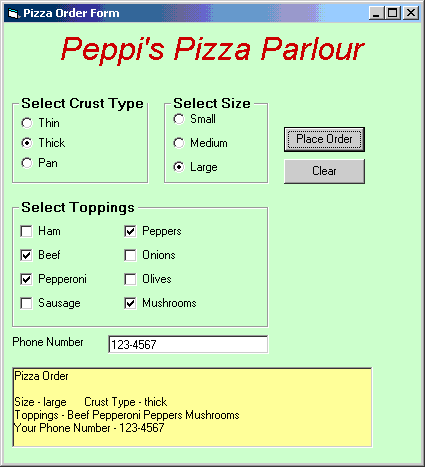Instructions:
- Download the form for this project from the
website: Pizza Order Form
- Write the necessary Visual Basic instructions
to do the following when the "Place Order" command button
is pushed.
- Print the words "Pizza Order" at the
top of the picture box.
- Check each option button for the pizza
size and print the selected size to the picture box.
- Check each option button for crust type
and print the selected type to the picture box on the same
line as the size.
- Check all the check boxes and print a
list of selected toppings to the picture box beneath
the crust type and size.
- Take the phone number from the text box
and print it to the picture box.
- The Clear command button should clear the contents
of the picture box when pressed.
- Save your work to floppy disk.
- You may confer with classmates in working this problem.
|